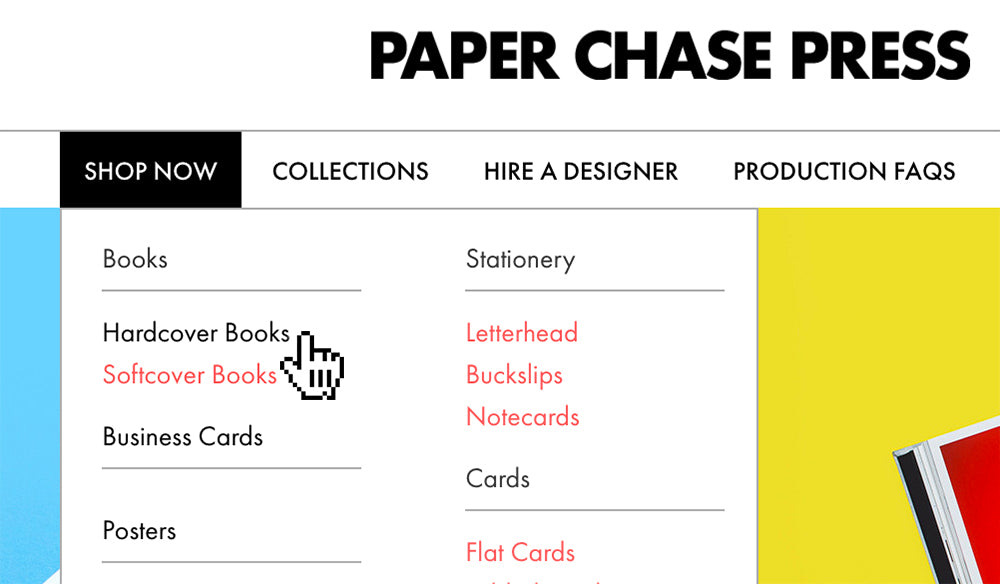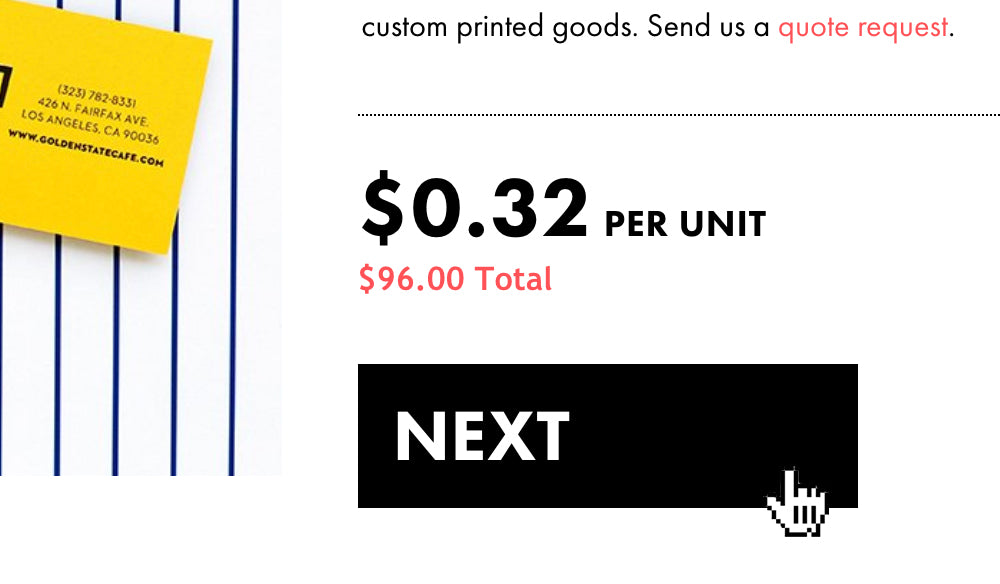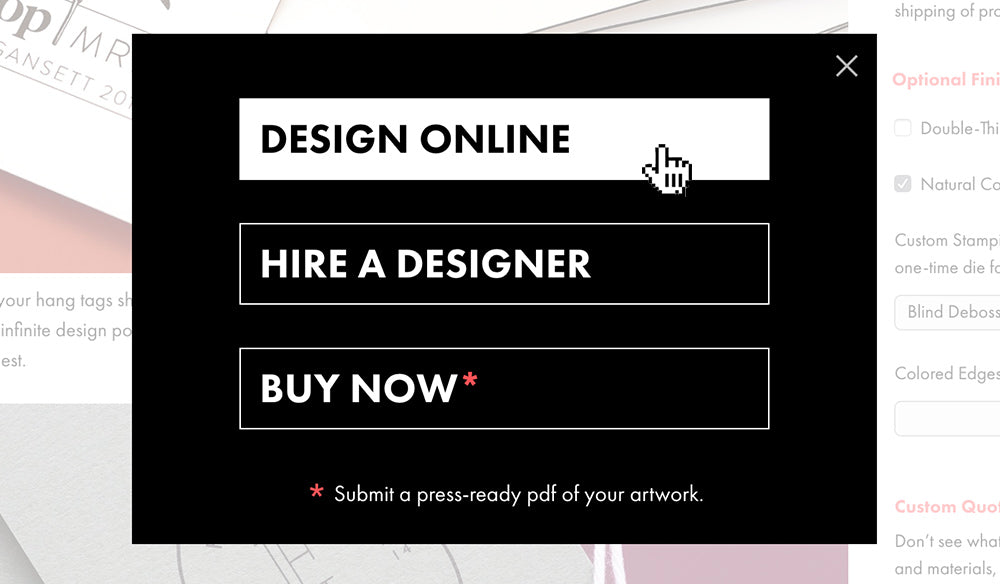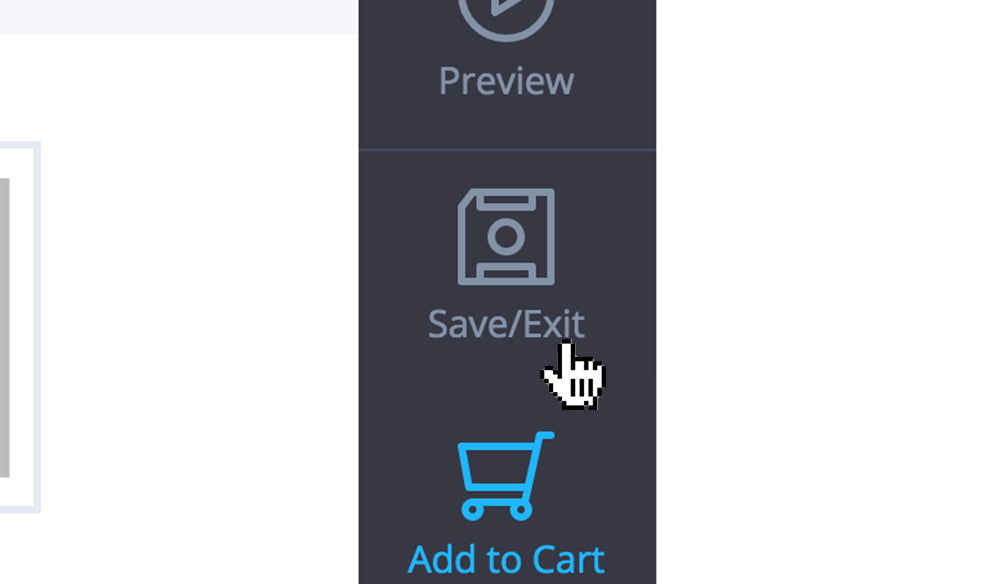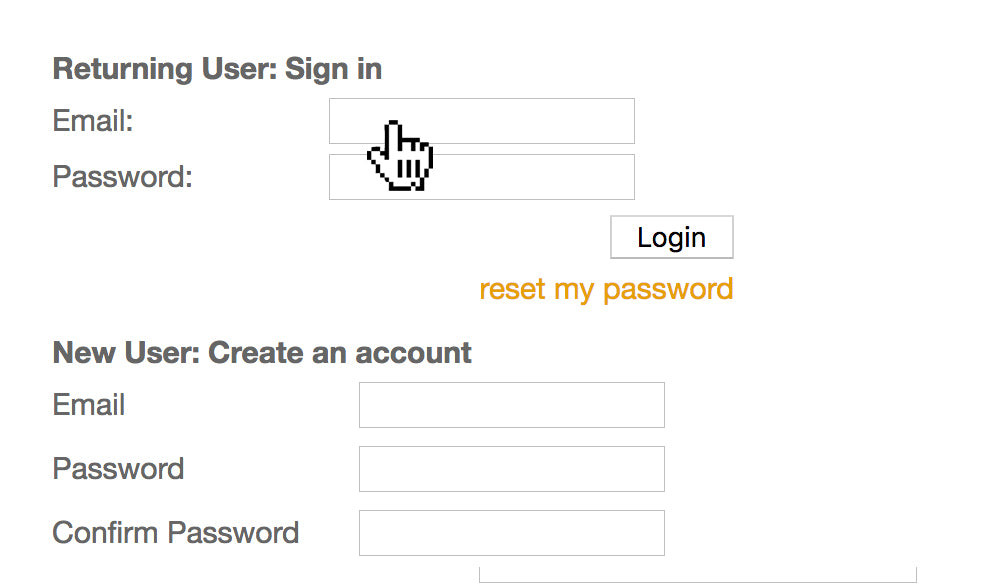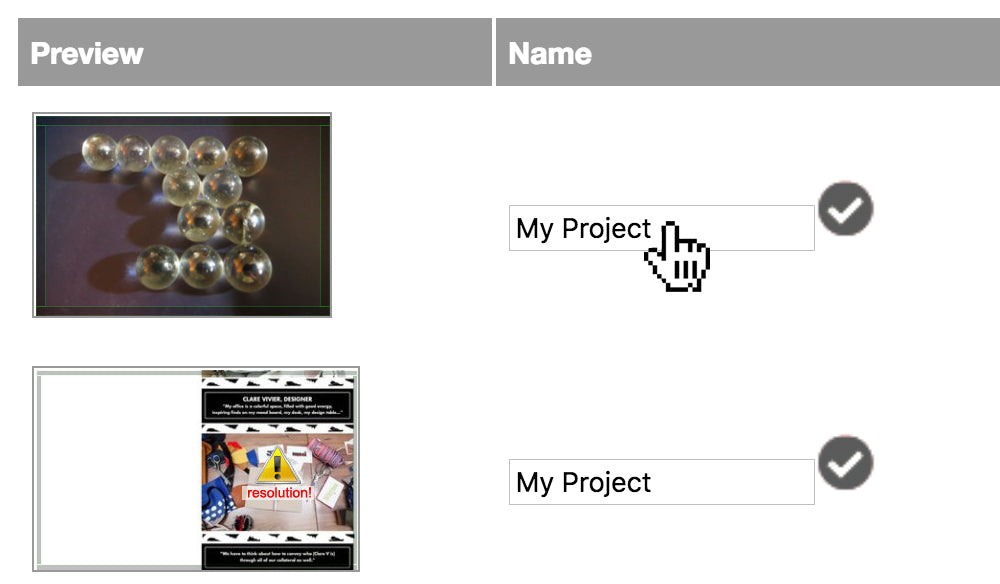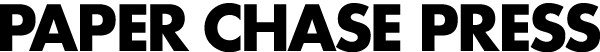Design Online Login
Want to save your current project or access saved projects?
You must login or create a new user ID below:
Image Resolution: All images should be between 225 to 325 dpi at their final size. Sending smaller images will result in pixilated reproduction. However, sending images that are larger than necessary will slow prepress down dramatically.
Image Types: JPEG, PNG and PDF are the accepted file types for uploading into our design on-line platform.
Color spaces: We recommend all images you upload and used in our Design Online platform be saved as untagged CMYK or GRAYSCALE images.
Do not include the profile when saving your images for your Design Online project(s).
After making your color conversions, check your images for any color shifts that might have occurred, and correct them as needed before uploading them.
If you are using the Facebook or Instagram upload options, these will remain as RGB images, and we will do a global conversion to CMYK before printing.
Please note that when we do a global color conversion to CMYK, color shifts may occur between your uploaded images and the final printed images.
This is a browser-based design tool, and therefore, it’s limited to the RGB browser display and not color managed like professional design software. Properly saved uploaded images with no affects applied will preserve their color values in the generated high resolution PDF, but the display of the image in the Design Online editor will depend on your internet browser. We can not be held responsible for any color shifts between your browser display and the final printed color.
For color critical orders, we strongly recommend that you opt for a printed proof. A printed proof is printed from the final high resolution PDF file onto the final paper stock ordered.
Upload File Size: Our design on-line platform is currently able to work with files up to 20 MB when using the My Computer uploader and the Standard uploader. Both methods have a maximum pixel dimension of 100,000,000 pixels.
Color Profiles: We use Coated GRACoL 2006 (ISO 12647-2:2004) output profile to view and print in CMYK.
If unable to use this CMYK profile, keep images in sRGB color profile for uploading into your Design Online project.
Bleed Margins: All images that bleed should extend 1/8 inch beyond the trim size of the page to ensure a clean cut with no gaps.
Trim Safety Areas: Important text or artwork should remain at least 1/8 inch inside the trim size. If placed within 1/8 inch from the edge, there may be some clipping of any elements placed in this area due to final trim variance.
Border Margins: Borders should be a minimum of 1/4 inch thick to ensure a proper cut on the final pieces. Borders thinner than 1/4 inch from the edge will not keep an even appearance due to final trim variance.
Gutter loss: Gutter depth on standard PUR bound books can be up to 1/8 inch. Any text or images placed within this center area may be lost into the spine in the final bound books because the pages can not lay flat. Our production workflow does not automatically take care of gutter loss allowance, it is the responsibility of the designer.
Text & Raster/Vector Issues: Dealing with fonts in raster-based programs, such as Photoshop, can result in severely degraded font quality. In order to make your text as smooth as possible, we suggest that you use the Design Online text tool to handle text. If you use the text tool for adding text it will keep it as vectors to help ensure sharper edges and better overall text rendering. No text smaller than 5pt. or lines thinner than 0.25pt. will be guaranteed to print clearly.
Stamp Artwork: Files for die fabrications should be submitted as vector art, not rasterized images, using only 100% black and saved as a high resolution PDF to size. Using a jpeg version of artwork, position on the design on-line cover page, and send the high resolution version to us to use for the die fabrication.
Upload File Size: Our design on-line platform is currently able to work with files up to 20 MB when using the My Computer uploader and the Standard uploader. Both methods have a maximum pixel dimension of 100,000,000 pixels.
Custom Stamping: Custom stamping, especially artwork with heavy coverage, may result in piquing. Stamps with type should not be shorter than 1/2 inch height. Files for die fabrications should be submitted as vector art, not rasterized images, using only 100% black and saved as a high resolution PDF to size. Artwork created in Photoshop will have rasterized text. Using a jpeg version of the artwork, position on the design on-line cover page, and send the high resolution version to us to use for the stamp fabrication.
PDF Proofs: PDF proofs should be viewed using Acrobat on a computer monitor.
PDF proofs are low-resolution for emailing purposes and are not for color checking. Proofing emails are sent to insure that your instructions have been followed, and that your layout is to your satisfaction.
For color critical orders, we recommend that you opt for a printed proof. A printed proof is printed from the final high resolution PDF file onto the stock you ordered.