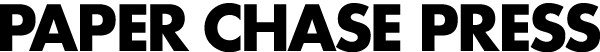Planning to submit a press-ready PDF to print your project from? Please review our technical specifications and check your final press ready files to make sure they meet these guidelines before submitting them.
Your order includes a courtesy check of your files when first sent. If prepress notes any technical concerns with your file, you will be emailed with these concerns so you can resend a corrected file. There is a minimum $37.50 resubmit charge per resend for the additional prepress time to review your file(s) again. If we can fix your files and you request us to fix, we charge for the additional prepress work based on a prorated hourly rate of $150.
We cannot be held responsible for any delays in the proofing stage or estimated production timeframes due to improperly submitted files.
Book Files: Book files must be provided as press ready PDFs (Acrobat versions up to 8/9) generated from an Adobe program like InDesign, and using the Paper Chase Press preferred export presets. PDFs should be exported as pages, not as spreads, resulting in one multi-page file containing single pages. Cover, stamps and inside booklet pages should be built and submitted as separate PDFs. InDesign templates can be downloaded here.
Custom Stamping Files: Files for custom stamps should be submitted as vector art, not rasterized images, using only 100% black and saved as a high resolution PDF to size and placement in their document.
All Other Files: All other files must be provided as press ready PDFs (Acrobat versions up to 8/9) generated from an Adobe program like InDesign, Illustrator, or Photoshop, and using Paper Chase Press preferred export presets. Save a copy and flatten all images before creating your final press ready PDF for best compatibility. If linking graphics to another Adobe program, you can save them as layered .PSD or .AI files. InDesign templates can be downloaded here.
Template Layers: When using Paper Chase Press templates, do not build your files on the “locked layer” of template instructions.
Zip Files: Files should be submitted zipped. Submitting files un-compressed may lead to corruption during upload and will result in delayed download times.
PDF Export Settings: If unable to locate, load or use our Adobe PDF presets, look for a PDF/X-4 preset option and update with below settings when exporting the final PDF files to submit to us. BEFORE exporting your PDF, make sure that all spot colors are defined as process colors, that bleeds are set in your document layout, and all links are up to date with final sized resolutions of 225 ppi or above.
These are our recommended export settings:
1. Standard: PDF/X-4
2. Compatibility: Acrobat 7 (PDF 1.6)
3. Export as pages, not spreads.
4. Compression: Color and Grayscale images, ZIP and Monochrome Images, CCITT Group 4. (Compress Text and Line art and Crop Image Data to Frames options both on)
5. Downsampling: Color and grayscale images should be between 350 to 520 ppi.
6. Downsampling: Monochrome images should be between 1200 to 1800.
7. Include only Page Information and Crop Marks at .125 inch offset, except for hardcover image wraps, set offset to .75 inch.
8. Bleeds on all four sides are set to .125 inch on all flat work documents, .25 for folded documents (including dustjackets and softcovers) and .875 for image wrap covers.
9. Under output, color conversion is set to Convert to Destination (preserve numbers). Select the Coated GRACoL 2006 output profile for the destination to perform a global conversion to CMYK. This profile adheres to G7 guidelines. Profile Inclusion Policy should be grayed out. If not, don’t include profiles for the inclusion policy.
10. Check ink manager for any spot colors used and select convert all spots to process (DO NOT select use lab color, this option will prevent colors from being converted to CMYK)
11. Transparency flattener setting should grayed out as the above Acrobat level allows transparency. If not, preset should be on high resolution.
12. All options for OPI should all be turned off.
Please check your PDF files in Acrobat before submission to help prevent lost time due to proofing holds and any additional reprocessing fees.
Revisions: If files have to be re-supplied, make sure to indicate what has changed. This allows us to choose how best to implement the revisions into our workflow and to avoid incurring unnecessary costs. Rename files to reflect it has been revised (e.g. 0916_Pages_R1).
File Names: Do not name files using any special characters. Use letters and numbers only to prevent file corruption.
Variable Data: An individual press ready PDF should be submitted for each version of the artwork. For jobs requiring variable data imprinting, a press ready PDF file should be submitted for the main artwork, and the variable data imprint information should be submitted as an Excel spreadsheet containing a column with header for each variable category and a row for each variable entry.
Image Resolution: All images should be between 225 to 325 dpi at their final size. Sending smaller images will result in pixilated reproduction. However, sending images that are larger than necessary will slow prepress down dramatically.
Image Types: We accept most standard image file types, but recommend flattened TIFF or EPS file formats for print.
Color spaces: All submitted final PDF files should contain images and spot colors converted to CMYK or GRAYSCALE. After color conversions, check your pages for any color shifts and correct as needed before submitting your final PDF file.
If we need to do a global color conversion to CMYK for printing, please note that we will print to the final CMYK colors and color shifts may occur from your supplied PDF file and the printed finals. We can not be held responsible for any color shifts due to improper color spaces, including spot colors or embedded color profiles (ICC tags) in your supplied final PDF files.
CMYK Color Profiles: When converting RGB to CMYK, it is important to choose the correct output (CMYK) profile for the specific requirements. For us (and other offset sheetfed printers), the recommended output profile is: Coated GRACoL 2006 (ISO 12647-2:2004). Converting from RGB to CMYK can be performed in the following places: Photoshop, InDesign when exporting the pages to PDF or Illustrator when saving as a PDF.
All submitted final PDF files should contain images and spot colors converted to CMYK or GRAYSCALE. After color conversions, check your pages for any color shifts and correct as needed before submitting your final PDF file.
If we need to do a global color conversion to CMYK for printing, please note that we will print to the final CMYK colors and color shifts may occur from your supplied PDF file and the printed finals. We can not be held responsible for any color shifts due to improper color spaces, including spot colors or embedded color profiles (ICC tags) in your supplied final PDF files.
Document Size: Files should be built to trim size, with bleeds extending 1/8 inch beyond the edge. Except for imagewrap covers, bleeds extend 3/4 inch beyond the edge.
Bleed Margins: All images that bleed should extend 1/8 inch beyond the trim size of the page to ensure a clean cut with no gaps. Imagewrap covers need 3/4 inch bleed for proper coverage of the boards.
Trim Safety Areas: Important text or artwork should remain at least 1/8 inch inside the trim size. If placed within 1/8 inch from the edge, there may be some clipping of any elements placed in this area due to final trim variance.
Border Margins: Borders should be a minimum of 1/4 inch thick to ensure a proper cut on the final pieces. Borders thinner than 1/4 inch from the edge will not keep an even appearance due to final trim variance.
Pagination: Files should be built as 1-up, in final page order, exactly as they should appear in their final form. Page 2, then 3 and 4, in that order, should follow Page 1. Paper Chase Press requires all pages within a multi-page document file, except for covers, to be built as individual document pages – no spreads or separate layers for each document page. Inside booklet pages or double-sided pieces should be laid out as facing pages with the final PDFs exported as pages, not spreads. Note: All document layouts for interior pages of standard and Wire-O bound books need to be split and adjusted for gutter bleed as needed before exporting the PDF. Covers should be laid out as two pages with one document page for the outside spread and one document page for the inside spread.
Gutter loss: Gutter depth on standard PUR bound books can be up to 1/8 inch. Any text or images placed within this center area may be lost into the spine in the final bound books because the pages can not lay flat. Our production workflow does not automatically take care of gutter loss allowance, it is the responsibility of the designer.
Gutter bleed: For both standard bound and Wire-O bound binding styles, any graphic element that extends to the trim at the gutter must be extended to include bleed. To allow this, the two pages in the spread must be separated so that bleed can be extended on one page without appearing on the other.
Text & Raster/Vector Issues: Dealing with fonts in raster-based programs, such as Photoshop, can result in severely degraded font quality. In order to make your text as smooth as possible, we suggest that you use page layout software to handle text. If you keep your text as vectors (the format used by Illustrator, InDesign, Quark, and other page layout programs) you can be sure of much sharper edges and better overall text rendering. No text smaller than 3pt. or lines thinner than 0.25pt.
Stamp Artwork: Files for die fabrications should be submitted as vector art, not rasterized images, using only 100% black and saved as a high resolution PDF to size and placement in their document.
Black Text: Black text, particularly small black text, should always print as black only. Creating your text as rich black, or “registration” will result in fuzzy lettering, especially on serif text.
Rich Blacks: Large black solids should run as a rich black to ensure smooth coverage and dark densities. We recommend 50% cyan, 40% magenta, 40% yellow, 100% black for a nice heavy solid.
Spine Size Adjustments:
Softcover Standard Bound Spines with Bright White Uncoated Interior Paper:
20 pages (minimum) = .0938 inch
22 to 40 pages = .1563 inch
42 to 60 pages = .2344 inch
62 to 80 pages = .2969 inch
82 to 120 pages = .4219 inch
122 to 160 pages = .5469 inch
162 to 200 pages = .6875 inch
Softcover Standard Bound Spines with Silk Coated Interior Paper:
20 pages (minimum) = .0938 inch
22 to 40 pages = .125 inch
42 to 60 pages = .1875 inch
62 to 80 pages = .2344 inch
82 to 120 pages = .3281 inch
122 to 160 pages = .4375 inch
162 to 200 pages = .5313 inch
Hardcover Standard Bound Spines:
16 to 20 pages = .328 inch
22 to 40 pages = .375 inch
42 to 60 pages = .453 inch
62 to 80 pages = .516 inch
82 to 120 pages = .641 inch
122 to 160 pages = .781 inch
162 to 200 pages = .906 inch
Hardcover Layflat Bound Spines:
16 to 20 pages = .375 inch
22 to 40 pages = .5 inch
42 to 60 pages = .625 inch
62 to 80 pages = .75 inch
82 to 120 pages = .9375 inch
122 to 160 pages = 1.1875 inches
162 to 200 pages = 1.375 inches
Custom Stamping: Custom stamping, especially artwork with heavy coverage, may result in piquing. Stamps with type should not be shorter than 1/2 inch height. Stamp artwork should be submitted as PDFs made from vector or EPS files and as 100% black, PDFs made from Photoshop files will have rasterized text. We cannot register custom stamping to align with text or imagery. All stamping is done by hand and variations in registration up to 1/16 of an inch may occur.
Heavy Ink Coverage: Heavy ink coverage on external surface on the following paper stocks may result in piquing: 130# FSC Certified Matte, 130# FSC Certified Gloss, 100# FSC Certified Matte, 100# FSC Certified Gloss and 10pt FSC Certified C1S paper stocks. Matte lamination can be added to prevent scuffing.
PDF Proofs: PDF proofs should be viewed using Acrobat on a computer monitor.
PDF proofs are low-resolution for emailing purposes and are not for color checking. Proofing emails are sent to insure that your instructions have been followed, and that your layout is to your satisfaction.
For color critical orders, we recommend that you opt for a printed proof. A printed proof is printed from the final high resolution PDF file onto the stock you ordered.